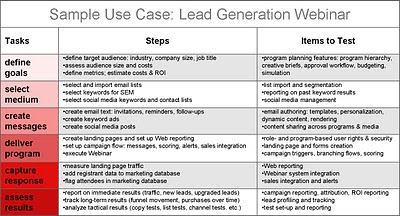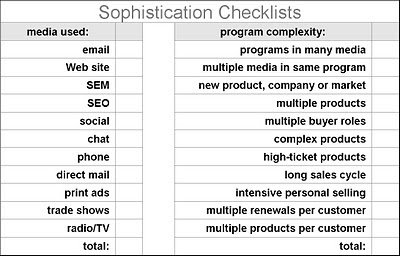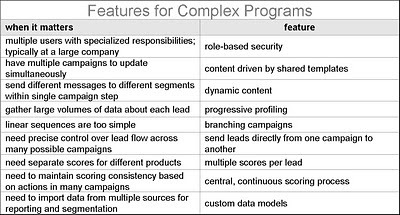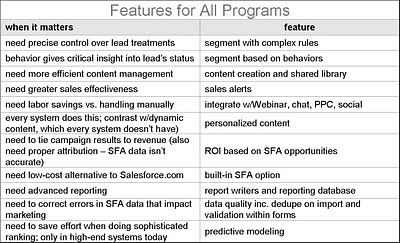I started last week to write a review of Act-On Software’s latest release but got distracted by the larger and sexier question of Act-On’s business strategy. So let me try again.
The new release is designed for marketers who want to start using the system with little or no training. The home page all but screams as much, with a huge central panel of “quick start” links to different types of projects. These include:
- outbound marketing programs (e-mail campaigns, events & webinars, and automated programs)
- program components (Web forms, landing pages, list management, media library)
- traffic monitoring (Twitter dashboard, Website visitors)

This mix of programs, components, and monitoring may be logically inconsistent, but it serves the practical purpose of giving marketers one-click access to common tasks. The section for each task continues this approach by combining all task-related functions including set-up, execution and reporting. By contrast, other systems often put reporting in a separate area.
The actual functions provided by Act-On are generally competitive with low-to-mid tier marketing automation products. Of course, every system has its own mix of strengths and weaknesses. In Act-On's case, unusual advantages include:
- “smart” content blocks that can be embedded like widgets in emails and Web pages. These include calendars, Webex invitations, surveys, payments via Paypal, and SMS alerts when a link is clicked.
- unusually close Webex integration, including direct posting of Act-On invitation forms to Webex registration lists and automatic import of attendee lists from Webex into Act-On.
- a “Twitter prospector” that executes automated searches, weeds out spam posts (identified by third-party links within the post), sends the remaining results to an in-box for review, and lets users apply standard templates to create replies.
- Web analytics based on user-assigned page names, so tracking can work without building codes into the URL structure
The system has some other strengths that are less unusual, but still hard to find:
- anonymous visitor tracking based on IP address lookup, with automated integration into Jigsaw to look up contact names and automated alerts for visits from named accounts. While some other system provide this, many marketing automation vendors rely on third-party products instead.
- tracking within Act-On emails sent through Microsoft Outlook. Such emails would otherwise be invisible to the marketing automation system.
- sequential campaign flows with conditional actions in each step and “early exit” conditions that can remove leads from the flow at any step. Most marketing automation systems offer conditional actions, which let the system send different messages to different lead segments. But an early exit rule is harder to find.
- a preinstalled library of stock images, such as form buttons. This simplifies content creation.
Act-On has also retained its list-oriented approach to the marketing database. This lets users manage the database as if it were a set of separate lists. (In reality, Act-On actually does store the leads in a traditional database. The same lead can belong to multiple lists.) Act-On can also push or pull data to Salesforce.com on a list-by-list basis, which gives users more control than moving all records at once. I've never seen the benefits of the list-based approach, but Act-On says its clients find it easier to grasp than traditional segments.
Act-On does have some weaknesses compared with most other products. These include limits on lead scoring and lack of progressive profiling.
As for that user interface: it's certainly attractive and does look easy, although I can't say whether it's substantially simpler than the competition. My general feeling remains that any initial advantage in ease of use quickly becomes irrelevant as marketers gain experience. After that, what really matters is having a system with the capabilities that match your needs. So any selection decision should consider long-term requirements in addition to the interface.
Pricing of Act-On starts at $500 per month, which is low for a mid-tier marketing automation product although it's limited to three users and 10,000 active contacts (plus an unlimited number of inactive contacts). No long-term contract is required and a 14 day free trial is available. Act-On has over 200 clients.